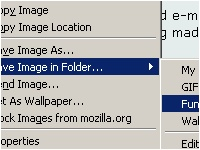Change the way your gmail looks and add some cool features to your gmail with the gmail skins addon for Firefox.
https://addons.mozilla.org/en-US/firefox/addon/2127you can change the color of your inbox and Integrate your google homepage alongside your inbox. the addon promises many more features like:
allowing you to view weather reports, rss feeds, news headlines, flickr recently added, google calendar module etc from your inbox.
* Easily insert images from your Picasa web album in to your emails
* Insert smileys/emoticons and images in to your emails.
* Insert HTML tables and other complex HTML in to your emails.
* Make the navigation (Inbox, Starred, Sent Mail, etc) horizontal.
* Fix the navigation in place so that you don't have to scroll to the top of the page to see it.
* Zebra stripes on mailbox - pretty!
* Change the attachment paperclip (on inbox) to an icon indicating the type of attachment.
* Hide various page elements (invite panel, page footer, your email address from the top right of inbox).
The addon has some minor bugs like the disappearing of the gmail skins settings tab once you navigate away from the tab.
There is a temporary fix for this:
When ever you want to change the settings,
Go to your gmail Settings >> Labels.
Remove the one named gmskin.
Press F5 or reload and You should have the option to reset your skin and the settings.