You can use this trick to browse on the web and keep track of what your friends are saying simultaneously.

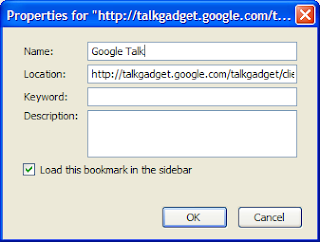
To get the gadget in your Firefox side bar bookmark the following link http://talkgadget.google.com/talkgadget/client
and in the bookmark menu right click on the bookmark and select properties, check the option Load this bookmark in the sidebar and click ok, now click on that book mark to open it in your sidebar. Now you can enjoy chatting with your friends no matter which page you are in.
Thanks juberti
Separated and Updated this trick from a different post for better clarity.
Like what you see, Subscribe to my feed in a reader.
Don't know what a feed reader is then check out this Excellent Video.
No comments:
Post a Comment