Here's a step by step guide to do that:
Open Microsoft word and click on the office Icon at the top left corner, in the drop down menu move your pointer to save as and click on Find add-in's for other file formats.
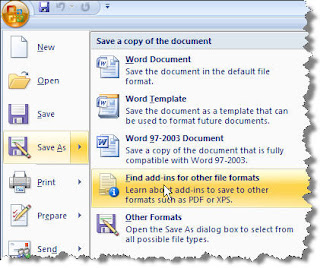
In the resulting window click on Install and use option....

then click on the option Go to the Microsoft Save as....

you will be taken to the Microsoft Download center, Go through the validation and download the Add-in and install it. Now you can save your word files to PDF's, the add-in is compatible with the other Programs in your MS office suite.

Don't want to go through all of this, Fed up with Microsoft Products , Using a Cracked MS Office Suite, then use Open Office it's free.
PDF conversion is also possible in Open Office (see Below Image)
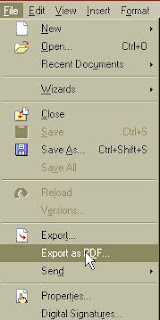
For a Detailed how to read this post by Shankar ganesh on Killertechtips
Note: As pointed out in the comments below this feature is available in MS Office 2007 only.
Like what you see, Subscribe to my feed in a reader.
Don't know what a feed reader is then check out this Excellent Video.
3 comments:
You could have mentioned that it is only in Word 2007 that this plug in works for, somewhere in the post title or content.
Well that thought didn't occur to me I just assumed that everyone would be using word 2007. thanks for pointing that to me, will add a note at the end.
Thanks Dwiner. As I found out - I have Office 2003, with which I am happy.
Well, that will work if you want to use Word. But, I use the free CutePDF with which I can print not only Word documents to PDF, but also web pages and online bank and credit card statements, etc. In other words, anything at all that you can print to a printer, you can print to CutePDF. That is pretty powerful.
Post a Comment