You can capture images anywhere between 1-999 and at time Intervals starting at 0.01sec to 120 secs.(see insert images below)

To use this tool you need to access the Control panel and click on Advanced Capture,Next change the location where you want the images to be saved, if you leave the default settings they will be saved to the gom player folder under My documents->capture, you can also set the image format jpg-bmp that you want the files in and the quality of the images.
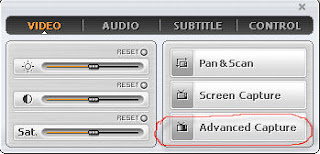
Play the video file and click on Burst Capture to get the images from the video.
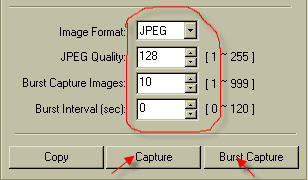
Related Posts: GOM Player
Happy Browsing.
4 comments:
Good finding dude before this i am using the nero to capyure images from the video files
Glad it was of help to you, keep visiting often for more such tips.
can gom player make video screenshots like media player classic, i mean one image file made of several images from the video, for example 10 screenshots of every 2 minutes from video and all that in one image file? thanks i hope i was clear enough! :-)
Hi VaDaMp, gom players screen capture feature is very simple, it doesn't have the feature that you are looking for.
Post a Comment